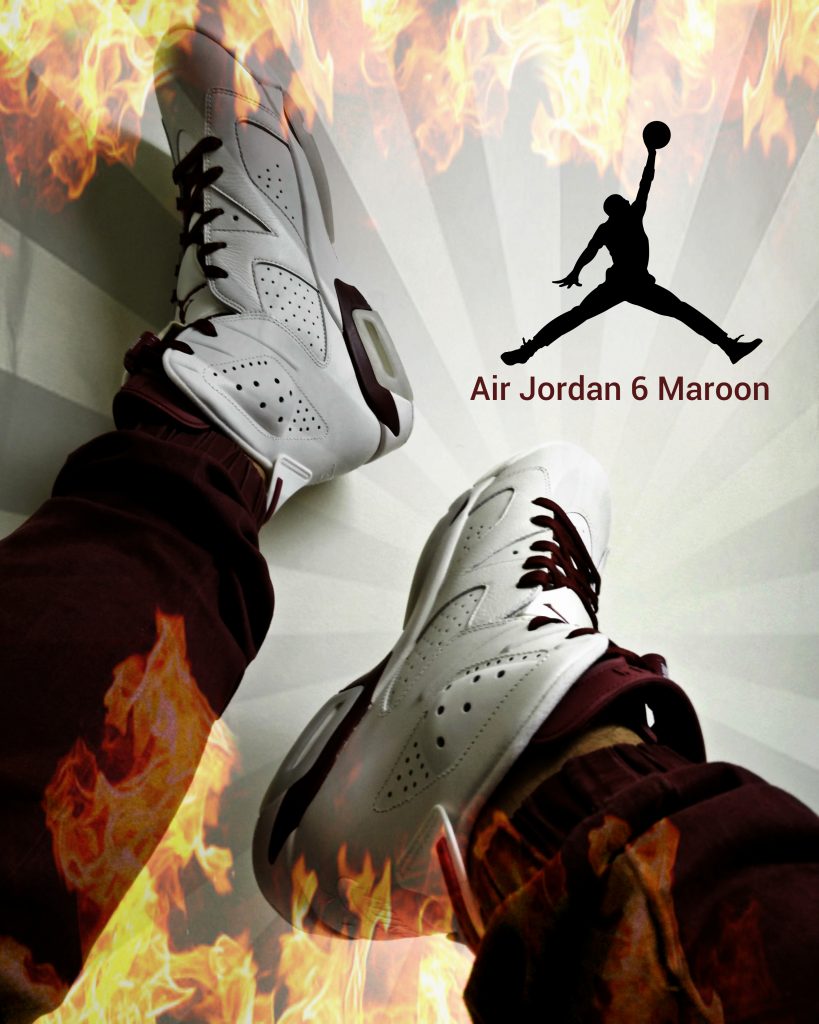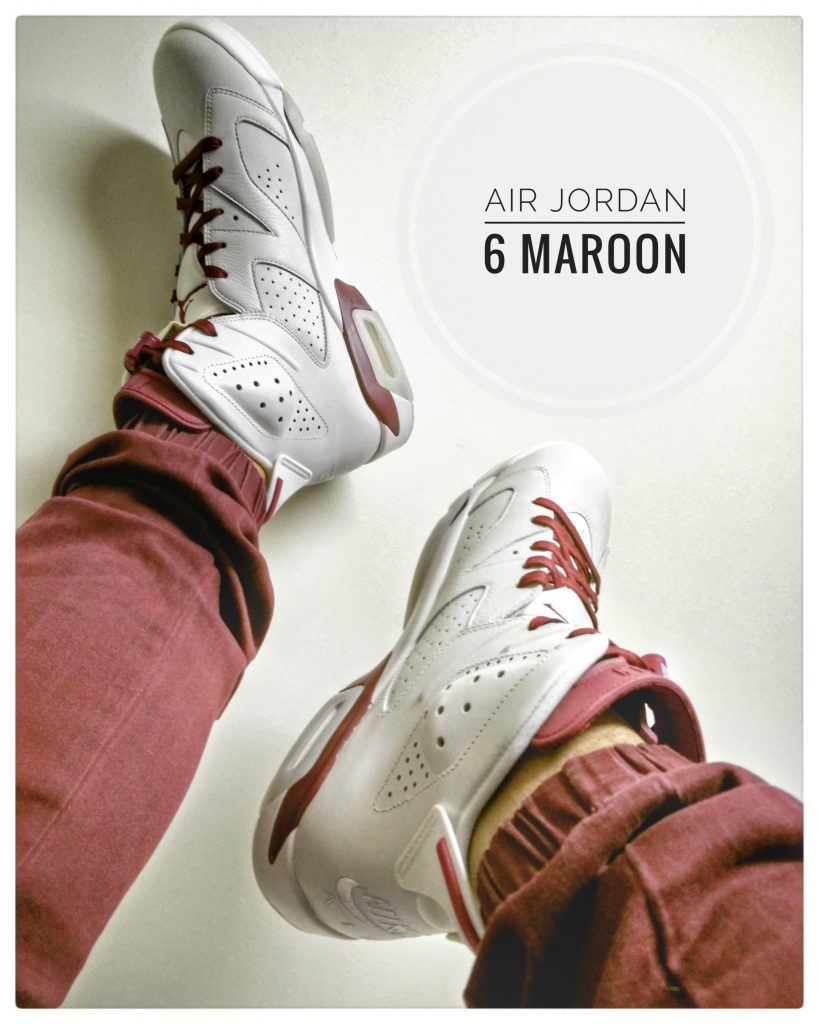Grow your business with Instagram
One of the most popular social media platforms that exists today as of this writing is Instagram. In this day and age where we document almost everything we do…in almost every place that we journey to, the ‘Gram has a user base of over 400+ active million IG’ers worldwide. It is clearly a smartphone favourite, with an average of 80 million photos being uploaded each day.
While Instagram serves us to archive our personal moments in time, it is a great tool for businesses to create product and brand awareness. The video I put together focuses on footwear cleaning product Crep Protect. I discovered this particular brand through various sneaker brand IG pages that I follow, who would continually praise their products and consistency. It is almost the equivalent to a digital version mention in terms of word of mouth marketing. This is really an instrumental measurement of success. Building a powerhouse brand in a short period of time is the goal. I was curious to see if their products lived up to the hype and needless to say, the results did deliver.
The smartphone that I used to document my Instagram video was the One Plus One, which debuted in 2014. OPO has been praised for their low end price point. Their cell phones are available for $3-$400 cheaper than your typical Samsung/Apple models.
The shooting techniques that I used were very straight forward for this particular video. There are 23 filters available on Instagram. I elected not to use any of them since this video is demonstrating a product in action. I relied on natural lighting as I was outdoors while filming. It was mainly point and shoot, doing my best to keep the shots focusing on the cleaning agent to get the job done. I would have liked to use a zoom in option, but I believe that feature will be probably happen down the road as they’ve introduced some long requested viewing enhancements this past year.
What’s great about Instagram video is that it allows you to pause your shots and resume recording, similar to how Vine operates. Previous versions of IG video were only available in one continuous 15 second shot. The recent 60 second max recording allows Instagram users to tell a better story with ample time that is not too short or too long to lose viewer interest.
Biggest Instagram Takeaway
From a business point of view, the main take away is that Instagram is a valuable resource tool for companies. It is a popular communication tool that is user friendly to use, that really helps generate interest in a product. Especially for the sneaker culture, with the rise of blogs and in particularly Instagram itself in the last 6 years, these platforms really help curate these same users of the ‘Gram to consume more content which can lead to a buyer purchase. It is a winning formula because consumers are always hungry for new content. Businesses have this digital outlet to highlight upcoming releases, provide product information and create a buzz all at the same time.
Resources
Chaykowski, Kathleen. “Why Instagram Extended Its Video-Length Limit To 60 Seconds.” Forbes. Forbes Magazine, 29 Mar. 2016. Web. 27 Oct. 2016. <http://www.forbes.com/sites/kathleenchaykowski/2016/03/29/why-instagram-extended-its-video-length-limit-to-60-seconds/#8d22c483cb48
Ratcliff, Christopher. “23 Up-to-date Stats and Facts about Instagram You Need to Know.” 23 Uptodate Stats and Facts about Instagram You Need to Know Comments. ClickZ Group, 20 Apr. 2016. Web. 27 Oct. 2016. <https://searchenginewatch.com/2016/04/20/23-stats-and-facts-about-instagram/